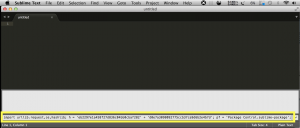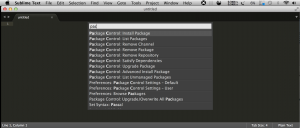Install essential packages and updates
Login to Kali as root/toor
apt-get update
apt-get install kali-linux-sdr
apt-get install cmake libusb-1.0-0-dev make gcc g++ libbluetooth-dev pkg-config libpcap-dev python-numpy python-pyside python-qt4 libgtk2.0-dev libusb-dev bluez
Install the Bluetooth baseband decoding library
wget https://github.com/greatscottgadgets/libbtbb/archive/2015-10-R1.tar.gz -O libbtbb-2015-10-R1.tar.gz
tar xf libbtbb-2015-10-R1.tar.gz
cd libbtbb-2015-10-R1
mkdir build
cd build
cmake ..
make
make install
ldconfig